MP4[1]: MPEG-4 is a patented collection of methods defining compression of audio and visual digital data. It was introduced in late 1998 and designated a standard for a group of A/V coding formats and related technology.
Since MP4 Video gets more and more popularity in this century, a lot of MP4 players appear, such as iPod, iPhone, Apple-TV, PSP and many other portable devices. All of them support MP4 Video. With these MP4 players, you are able to enjoy your favorite movies anytime anywhere you want, e.g. waiting for bus, train, airplane or your friend, taking a long trip for holiday or business.
Then how to convert the most commonly used AVI to MP4 for enjoying video on portable devices? Many video converters seem be able to solve this problem. WinX offers video converters which are free to convert AVI to MP4.
Free Video Converter to Convert AVI to MP4 for iPhone, iPod, Apple-TV, PSP
Digiarty Software, as professional DVD & Video tools provider, offers free solutions to convert your AVI movies, videos, etc. to MP4 for playing on your iPod, iPhone, PSP, etc. WinX Free Video Converter are specially designed for MP4 player users. The two free video converters enable you to convert various video formats to MP4, such as AVI, RM, RMVB, MPEG1/2, MP4, 3GP, 3G2, WMV, ASF, DIVX, XVID, FLV.
Moreover, they also have advanced functions for experienced users, like video effect adjusting for a better visual effect, video trimming for a specific duration, subtitle adding or moving, etc.
How to Convert AVI to MP4 with Free AVI to MP4 converter?
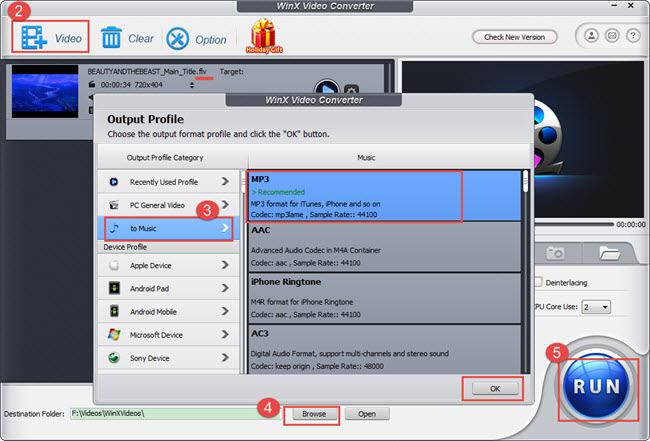
How to Convert AVI to MP4
Step 1. Add file: After downloading AVI to MP4 converter, install it and click Add button from the interface to add the video which you want to convert
Step2. Select output format: Choose one or more files in the file list, click Profile drop-down button, select an output format for selected files in the drop down list that opens.
Step 3. Set output folder: Click Browse button in setting panel, select a destination folder in the dialog box that opens, and click OK.
Step 4.Convert file: After finishing the above settings, check the files needed to convert in the file list, and click Start button on the main interface, to start converting the files. You can view the conversion progress from the progress bar at the bottom of the window.
Still have question on How to Convert AVI to MP4, please feel free to Mail Us >>
Source fromhttp://www.winxdvd.com



No comments:
Post a Comment